For veterinary teams looking to boost efficiency and visibility across their clinic operations, Vetspire Flow is a game-changer. Designed to provide real-time appointment tracking, Vetspire Flow offers a dynamic, visual layout of your daily caseload, ideal for busy emergency clinics that handle walk-ins and rely on flexible waitlists, but equally valuable for any high-volume general practice or specialty clinic looking to streamline patient flow and enhance team coordination.
What Is Vetspire Flow?
Vetspire Flow is a live view of all patient appointments, automatically updated as pets move through each stage of their visit. Each appointment is represented as a tile that moves through columns, and each column represents a specific appointment status (like “Checked In” or “In Progress”).
Whether you’re managing scheduled visits or walk-ins, Vetspire Flow helps your team coordinate care more effectively by showing exactly where each patient is in the clinical process.
How to Use Vetspire Flow
You can update appointment statuses in two intuitive ways:
- Drag and Drop: Move an appointment tile to a new status column.
- Next Step Button: Click the status button in the bottom-right corner of the tile (e.g., Check In, Start Case, Admit).
When an appointment is canceled or marked as a no-show, it’s automatically removed from Vetspire Flow, helping to declutter your workspace and keep the schedule current.
A Closer Look at Vetspire Flow
Vetspire Flow is built to give veterinary teams full visibility into each patient’s status throughout their visit. Here’s a closer look at the way Vetspire Flow is organized and how it helps track appointments from start to finish. From check-in to checkout, every appointment moves through clearly defined stages, with helpful icons providing real-time context.
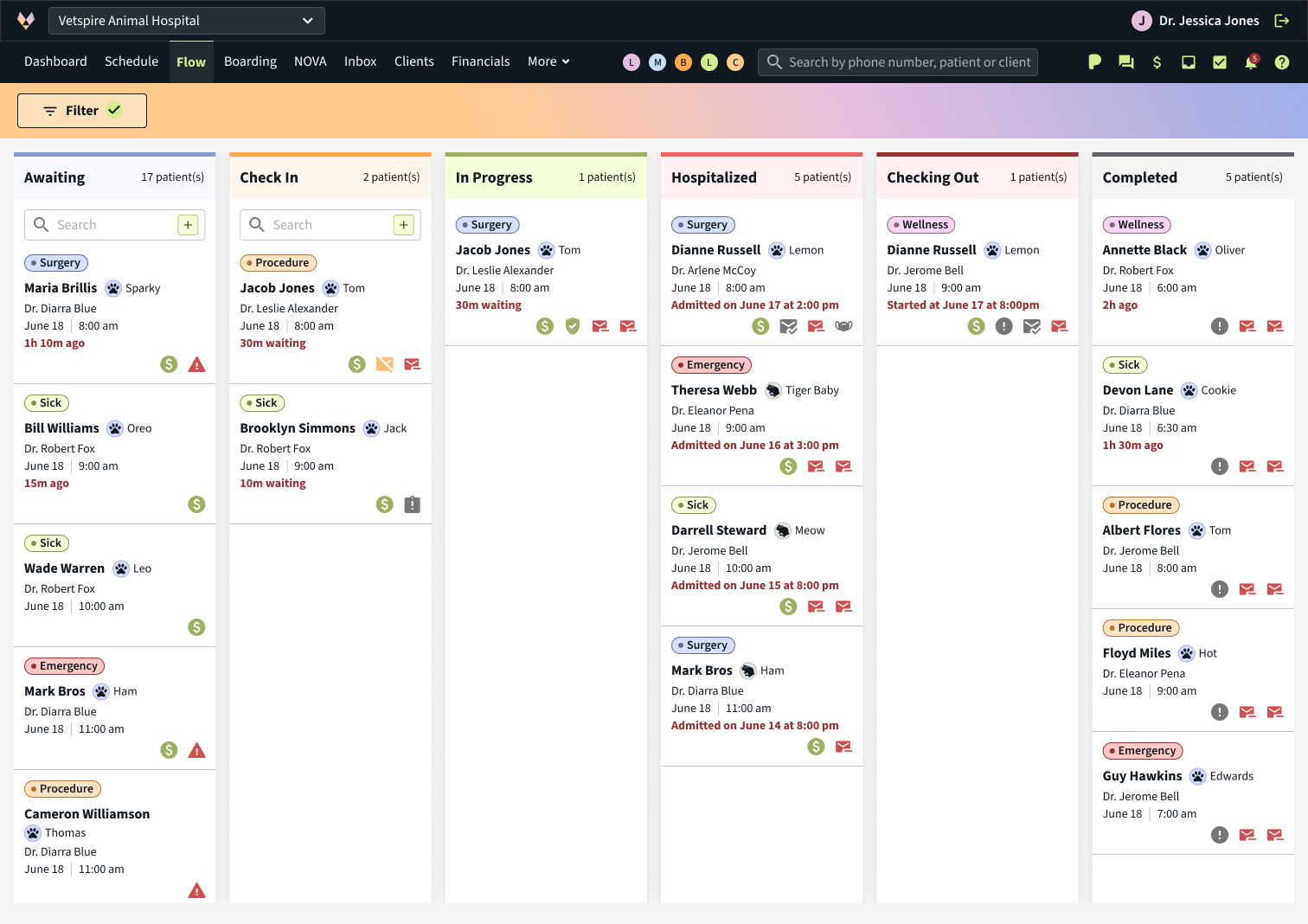
Appointment Status Columns in Flow
Each column in Flow corresponds to a distinct stage in the patient journey:
- Awaiting: Appointments scheduled to start within the next 90 minutes.
- Waitlist: Walk-in patients or manually added appointments (only available if enabled in your clinic’s settings).
- Checked In: The client has arrived, but the medical encounter hasn’t begun.
- In Progress: The encounter is open and actively being worked on.
- Hospitalized: The patient has been admitted. (Click Admit from the In Progress tile to move them here.)
- Checking Out: The case is closed, and the invoice is finalized, awaiting payment.
Appointment Tile Icons
Vetspire Flow’s visual interface includes icons on appointment tiles to indicate important statuses or actions:
- Email Verified – The client’s email is confirmed.
- Missing Info – Hover to see which client fields are incomplete.
- Unlinked Encounter – Appointment not tied to an active medical encounter.
- ️ Discharge Email Not Sent – Summary hasn’t been shared with the client or rDVM.
- Discharge Email Sent – Summary email has been successfully sent.
- Outstanding Balance – Client owes a balance.
- Self Check-In Complete – Client completed forms via email or SMS.
Why Vetspire Flow Matters
Vetspire Flow is particularly useful for fast-paced environments where communication and coordination are critical. By giving every team member, from front desk to vet techs to DVMs, a clear, real-time view of patient movement, Vetspire Flow reduces delays, prevents missed steps, and ensures patients receive timely care. Best of all, Vetspire Flow is included in both the Pro and Standard packages, so every clinic using Vetspire can take advantage of this powerful feature.
Want to see Vetspire Flow in action? Schedule a demo today.
